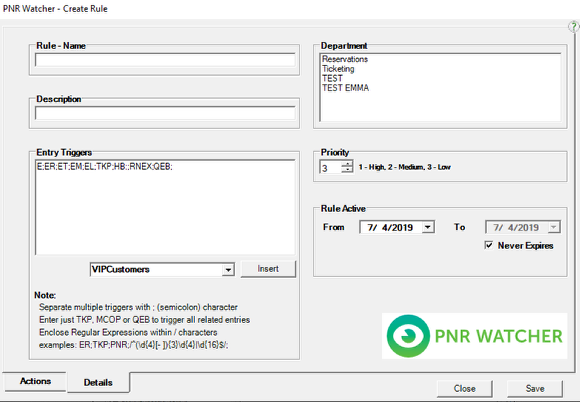Copy Rule
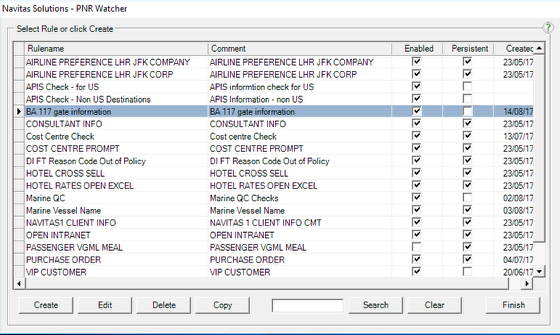
To copy a rule, select the rule name that you want to copy from the Maintain Rules screen and click Copy
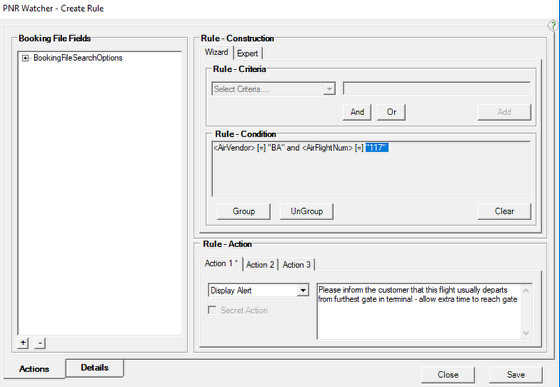
The full rule is copied (minus the Rule Name and Description) and displayed.
Make any changes to the copied rule - for example I want to create a rule for another flight number that also leaves from the furthest gate in terminal. Simply change the flight number.
On the Details tab of the copied rule you must enter a new Rule Name and Description. Change any of the other fields as required then click Save
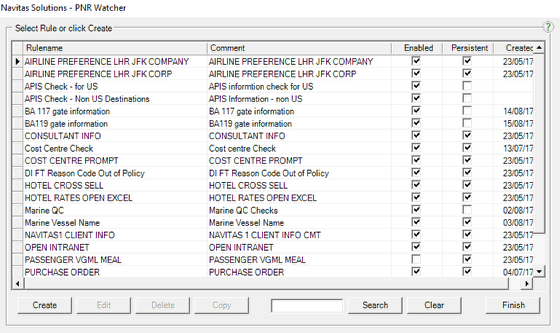
The Maintain Rules screen reappears. Repeat the above steps if any other rules need copying.
Once complete, select Finish to submit the changes to the PNR Watcher database, or remain on the Maintain Rules screen to Create, Edit, Delete or Copy further rules.