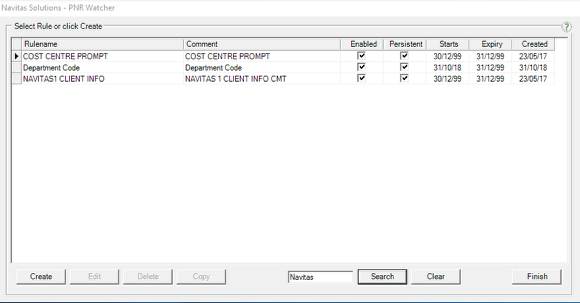Search / Filter
If you are like a lot of agencies, the power of PNR Watcher leads to lots of rules being created, and sometimes the rules can get lost in the list shown to the administrator. PNR Watcher 3.0 introduces the ability to perform a search across the rules to help pinpoint relevant rules
By entering in a search term, the system will look through the rules and display any that have the search phrase in either
Rule Name
Rule Logic
Action Text
Entry Trigger
So now you can show all the rules you have written against 'account code 89TY' in your database, or rules against 'BA' or rules for Mr Smith.
Note: The rule filtering also works on Tables, Departments and Users as well.
As of v3.0.13 you can use the key phrase "Invalid Chars" (without quotes!) to force the system to search for any rules containing invalid characters in the rule name that need to be edited.