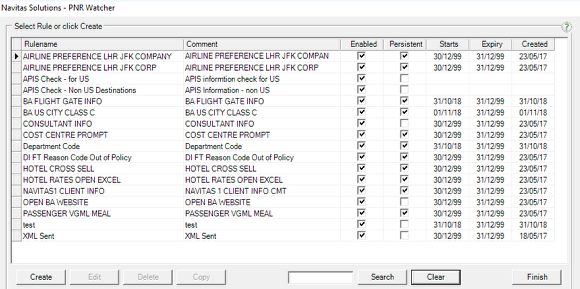Rule Dates
Validity / Created / Modified Dates
In the latest version of PNR Watcher we record and display Validity dates (Starts and Expires) Created date and Modified date.
This lets administrators know when a rule was introduced or modified, and track down emails or requests for 'why does this rule exist' type scenarios.
The Starts, Expiry and Created dates are displayed on the Rules interface (and therefore allows you to filter by these dates)
Rule Creation and Modified Details

PNR Watcher will now start to log the Windows Login in used when a Rule was Created and Modified. In previous releases only the date of creation was being recorded in the database. The Creation and Modified dates/names is now displayed on the Details tab of the Rule Creation screen, on the below example we can see a rule was Created on 31Oct at 11:31 by user 'Emma'. The rule was last modified on 07Nov at 12:26 by user 'Emma'