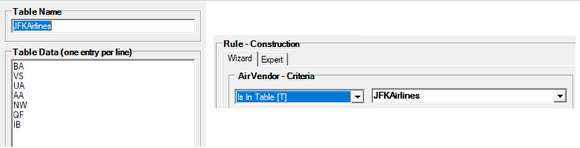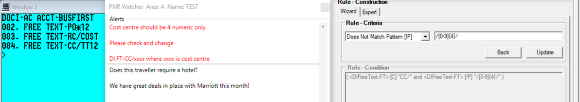Rule Operators Explained
Is Equal To / Is Not Equal To
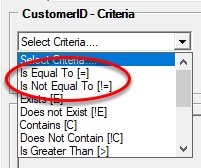
Is Equal To [=]
Example Air Vendor: Matches the booking file for an Air Vendor that exactly matches the value (example value: BA)
Example Flight Number: Matches the booking file for a Flight Number that exactly matches the value (example value: 117)
Is Not Equal To [!=]
Example Air Vendor: Checks that no Air Vendors match the value (example value: BA)
Example Flight Number: Checks that no Flight Number matches the value (example value: 117)
Exists / Does Not Exist
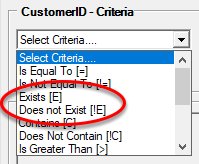
Exists [E]
Example Air Vendor: Checks the booking file for the presence of an Air Vendor (example value: not required)
Example Flight Number: Checks the booking file for the presence of a Flight Number (example value: not required)
Does not Exist [!E]
Example Air Vendor: Checks that NO Air Vendor exists in the booking file (example value: not required)
Example Flight Number: Checks that NO Flight Number exists in the booking file (example value: not required)
Contains / Does Not Contain
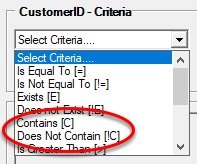
Contains [C]
Example Air Vendor: Matches the booking file for an Air Vendor that contains the value (example value: A (will match BA, AF, AA, UA etc))
Example Flight Number: Matches the booking file for a Flight Number that contains the value (example value: 5 (will match 5, 15, 50, 105, 1845 etc))
Does not Contain [!C]
Example Air Vendor: Checks that no Air Vendor contains the value (example value: A (will not match BA, AF, AA, UA etc))
Example Flight Number: Checks that no Flight Number contains the value (example value: 5 (will not match 5, 15, 50, 105, 1845 etc))
Is Greater Than / Is Greater Than or Equal To
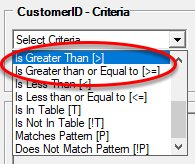
Is Greater Than [>]
Example Air Vendor: Not applicable for text fields
Example Flight Number: Searches the booking file for a Flight Number that is greater than the value (example value: 100 (will match 101, 102, etc))
Is Greater Than or Equal To [>=]
Example Air Vendor: Not applicable for text fields
Example Flight Number: Searches the booking file for a Flight Number that is greater than or equal to the value (example value: 100 (will match 100, 101, 102, etc))
Is Less Than / Is Less Than or Equal To
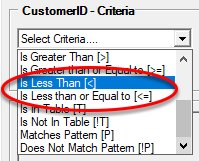
Is Less Than [<]
Example Air Vendor: Not applicable for text fields
Example Flight Number: Searches the booking file for a Flight Number that is less than the value (example value: 100 (will match 99, 98, etc))
Is Less Than or Equal To [<=]
Example Air Vendor: Not applicable for text fields
Example Flight Number: Searches the booking file for a Flight Number that is less than or equal to the value (example value: 100 (will match 100, 99, 98, etc))
Is In Table / Is Not In Table
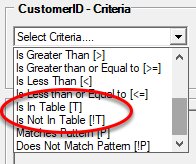
Is In Table [T]
Example JFK Airlines: Searches the booking file for an Air Vendor contained in the referenced Table (example value: Table contains BA, VS, UA, AA (will match on any of these Vendors)
Is Not In Table [!T]
Example JFK Airlines: Searches the booking file for an Air Vendor contained in the referenced Table (example value: Table contains BA, VS, UA, AA (will not match on any of these Vendors)
Please note; if using [A1] Marketing in your table then we will search for the value contained in the [ ] in this instance A1 and not Marketing. Refer to Tables for further details.
Matches Pattern / Does Not Match Pattern
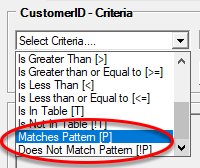
Matches Pattern [P]
Example Cost Centre: Searches the booking file for a Cost Centre that matches the specified pattern (example value: /[0-9]{4}/ (will match on a Cost Centre with 4 digits)
Does Not Match Pattern [!P]
Example Cost Centre: Searches the booking file for a Cost Centre that does not match the specified pattern (example value: /[0-9]{4}/ (will match on a Cost Centre that does not have 4 digits)
For further information please refer to the section on Regular Expressions.